Leather ages gracefully and can last a lifetime with proper care right from the start.
* NUMBER ONE! Rub Mink oil (available everywhere in shoe care department) into garment ONCE if not TWICE a year. This keeps the leather from drying out and cracking (just like your skin, if it is dry, it cracks and splits)the cow is no longer there to produce the oils.
* Always hang leather garments on wide or padded hangers to maintain their shape.
* Use shoetrees in footwear and stuff empty handbags with tissue to help retain their shape.
* Never store leather goods in plastic or other non-breathable covers. This will cause leather to become dry.
* Allow wet or damp leather to air-dry naturally away from any heat source.
* Leather can be treated with a conditioner (mink oil) to restore flexibility while suede can be brushed with a terry towel to restore its look.
* In winter, promptly remove salt deposits from garments and footwear by sponging with clear water, then follow with the above treatment for wet or damp leather.
* Avoid very humid and dry environments as well as direct sunlight.
* Do not use waxes, silicone products or other leather preparations that impair a garment's ability to breathe.
* Wrinkles should hang out. If ironing is desired, set iron on rayon setting, use heavy brown wrapping paper as a pressing cloth on right side of the garment and a quick hand to prevent overheating and shine.
* Avoid spraying perfumes or hair sprays while wearing your garment and do not apply pins, adhesive badges or tape.
* Hems may be fixed with a tiny amount of rubber cement. For best results see a leather care professional.
* All products designed to be used at home should be tested on an inconspicuous part of the garment.
Tuesday, December 30, 2008
Monday, December 22, 2008
For All Your Leather Needs
For all your leather needs!!!!
I have acquired website software for e-commerce websites and will be opening stores online in early 2009 this will be the place of their first unveiling 1 store will have all biker gear from jackets, tool bags, saddle, bags, goggles, halters, and purses,ect....ect...ect...the 2nd store will cater to a more leisure audience offering briefcases, laptop cases, casual and dress jackets purses and more !!!
anything you would like to see in my stores not mentioned above please leave request here thank you and HAPPY HOLIDAYS TO ALL!!!!!
I have acquired website software for e-commerce websites and will be opening stores online in early 2009 this will be the place of their first unveiling 1 store will have all biker gear from jackets, tool bags, saddle, bags, goggles, halters, and purses,ect....ect...ect...the 2nd store will cater to a more leisure audience offering briefcases, laptop cases, casual and dress jackets purses and more !!!
anything you would like to see in my stores not mentioned above please leave request here thank you and HAPPY HOLIDAYS TO ALL!!!!!
Posted by
Unknown
at
6:01 AM
Sunday, November 16, 2008
MORE ABOUT LIVE FEED BROADCAST
While broadcasting at nowlive I had the oppertunity of broadcasting for a social network that uses nowlive on their home page. To view this site click here ! This is what has given me the power of reaching more listeners. Nowlive also has widgets you can put on other networks and profiles as well as sites you may own. This also encreases your veiwers.
You can use social broadcasting to chat play music and vids or promote the things you are doing online. The site that uses nowlive on their home page is a free site to join that pays it members a share of the rsr.click here ! You can post pics, create profiles, blog, they even have a cool toolbar! click here To top it off they pay 10 levels deep of referrals! So start broadcasting and sign up to a cool social network today click here !!!
subscribe to this blog for more about broadcasting and social networks thanks for reading and hope to see you around the web!!!!
You can use social broadcasting to chat play music and vids or promote the things you are doing online. The site that uses nowlive on their home page is a free site to join that pays it members a share of the rsr.click here ! You can post pics, create profiles, blog, they even have a cool toolbar! click here To top it off they pay 10 levels deep of referrals! So start broadcasting and sign up to a cool social network today click here !!!
subscribe to this blog for more about broadcasting and social networks thanks for reading and hope to see you around the web!!!!
Sunday, November 9, 2008
live feeds
While podcasting at sites like Youtube can be quite effective nothing beats live feeds, for reaching your audience. I currently broadcast at 3 different sites. The one I use the most is nowlive.com. I reach anywhere between 1 - 8000 live listeners while doing shows on this network. It is quite effective in bringing listeners into the show where a live chat is available.
If you, have not tried live feed broadcasting I encourage you to do so.
Subscribe to this blog for futher updates about live feed broadcasting. In the up and coming post I will be talking more about live feeds and the other sites that i broadcast from.
Here is the link for nowlive where you can create a profile attend live shows and even do your own show.
http://www.nowlive.com/
If you, have not tried live feed broadcasting I encourage you to do so.
Subscribe to this blog for futher updates about live feed broadcasting. In the up and coming post I will be talking more about live feeds and the other sites that i broadcast from.
Here is the link for nowlive where you can create a profile attend live shows and even do your own show.
http://www.nowlive.com/
Posted by
Unknown
at
8:28 AM
Friday, September 26, 2008
My Wallstreet
You have been invited to join WallSt.net by kenny leach.
When you join, you will be instantly connected to kenny leach and kenny leach's friends.
Click the link below to join.

=================
What is WallSt.net?
WallSt.net is a one-of-a-kind financial network for people just like you. We have great original content, breaking news, financial tools, and a lot of opportunities to network, connect with friends, and become a better investor.
What makes WallSt.net so different?
We pay you to blog, upload pictures, refer friends, read news, and become more active in our community. Sign up today and start turning your clicks into cash!
When you join, you will be instantly connected to kenny leach and kenny leach's friends.
Click the link below to join.

=================
What is WallSt.net?
WallSt.net is a one-of-a-kind financial network for people just like you. We have great original content, breaking news, financial tools, and a lot of opportunities to network, connect with friends, and become a better investor.
What makes WallSt.net so different?
We pay you to blog, upload pictures, refer friends, read news, and become more active in our community. Sign up today and start turning your clicks into cash!
Monday, September 22, 2008
Friday, August 22, 2008
Minimizing the Effects of Malware on Your Computer
Malware is short for “malicious software;” it includes viruses — programs that copy themselves without your permission — and spyware, programs installed without your consent to monitor or control your computer activity. Criminals are hard at work thinking up creative ways to get malware on your computer. They create appealing web sites, desirable downloads, and compelling stories to lure you to links that will download malware, especially on computers that don’t use adequate security software. Then, they use the malware to steal personal information, send spam, and commit fraud.
Click Here!
It doesn’t have to be that way. So says a website with tips from the federal government and the technology industry that is helping consumers be on guard against Internet fraud, secure their computers, and protect their personal information. Indeed, OnGuardOnline.gov says consumers can minimize the havoc malware can wreak, and reclaim their computers and their electronic information.
Click Here!
Computers may be infected with malware if they:
slow down, malfunction, or display repeated error messages;
wont shut down or restart;
serve up a lot of pop-up ads, or display them when youre not surfing the web; or
display web pages or programs you didnt intend to use, or send emails you didnt write.
If you suspect malware is on your computer
If you suspect malware is lurking on your computer, stop shopping, banking, and other online activities that involve user names, passwords, or other sensitive information. Malware on your computer could be sending your personal information to identity thieves.
Then, confirm that your security software is active and current: at a minimum, your computer should have anti-virus and anti-spyware software, and a firewall. You can buy stand-alone programs for each element or a security suite that includes these programs from a variety of sources, including commercial vendors or from your Internet Service Provider. Security software that comes pre-installed on a computer generally works for a short time unless you pay a subscription fee to keep it in effect. In any case, security software protects against the newest threats only if it is up-to-date. Thats why it is critical to set your security software and operating system (like Windows or Apples OS) to update automatically.
Some scam artists distribute malware disguised as anti-spyware software. Resist buying software in response to unexpected pop-up messages or emails, especially ads that claim to have scanned your computer and detected malware. Thats a tactic scammers have used to spread malware, and that has attracted the attention of the Federal Trade Commission, the nations consumer protection agency, as well as a number of state law enforcement agencies. Visit OnGuardOnline.gov to find a list of security tools from legitimate security vendors selected by GetNetWise, a project of the Internet Education Foundation.
Once you confirm that your security software is up-to-date, run it to scan your computer for viruses and spyware. Delete everything the program identifies as a problem. You may have to restart your computer for the changes to take effect.
If you suspect that your computer still is infected, you may want to run a second anti-spyware or anti-virus program. Some computer security experts recommend installing one program for real-time protection, and another for periodic scans of your machine as a way to stop malware that might have slipped past the first program.
Finally, if the problem persists after you exhaust your own ability to diagnose and treat it, you might want to call for professional help. If your computer is covered by a warranty that offers free tech support, contact the manufacturer. Before you call, write down the model and serial number of your computer, the name of any software you’ve installed, and a short description of the problem. Your notes will help you give an accurate description to the technician.
If you need professional help, if your machine isn’t covered by a warranty, or if your security software isn’t doing the job properly, you may need to pay for technical support. Many companies — including some affiliated with retail stores — offer tech support via the phone, online, at their store, or in your home. Telephone or online help generally are the least expensive ways to access support services — especially if there’s a toll-free helpline — but you may have to do some of the work yourself. Taking your computer to a store usually is less expensive than hiring a technician or repair person to come into your home.
Once your computer is back up and running, think about how malware could have been downloaded to your machine, and what you could do to avoid it in the future. If your security software or operating system was out-of-date, download the newest version and set it to update automatically. Use the opportunity to back up important files by copying them onto a removable disc. Other ways to minimize the chances of a malware download in the future:
Don’t click on a link in an email or open an attachment unless you know who sent it and what it is. Links in email can send you to sites that automatically download malware to your machine. Opening attachments — even those that appear to come from a friend or co-worker — also can install malware on your computer.
Download and install software only from websites you know and trust. Downloading free games, file-sharing programs, and customized toolbars may sound appealing, but free software can come with malware.
Talk about safe computing. Tell your kids that some online activity can put a computer at risk: clicking on pop-ups, downloading free games or programs, or posting personal information.
Finally, monitor your computer for unusual behavior. If you suspect your machine has been exposed to malware, take action immediately. Report problems with malware to your ISP so it can try to prevent similar problems and alert other subscribers, as well as to the FTC (www.ftc.gov).
For More Information
The FTC works for the consumer to prevent fraudulent, deceptive, and unfair business practices in the marketplace and to provide information to help consumers spot, stop, and avoid them. To file a complaint or to get free information on consumer issues, visit ftc.gov or call toll-free, 1-877-FTC-HELP (1-877-382-4357); TTY: 1-866-653-4261. The FTC enters consumer complaints into the Consumer Sentinel Network, a secure online database and investigative tool used by hundreds of civil and criminal law enforcement agencies in the U.S. and abroad.
Click Here!
Visit OnGuardOnline.gov for more tips on security our computer, protecting personal information whether you’re using a wireless connection or a traditional one, and guarding against Internet fraud. OnGuardOnline.gov is maintained by the Federal Trade Commission, the nation’s consumer protection agency.
Click Here!
It doesn’t have to be that way. So says a website with tips from the federal government and the technology industry that is helping consumers be on guard against Internet fraud, secure their computers, and protect their personal information. Indeed, OnGuardOnline.gov says consumers can minimize the havoc malware can wreak, and reclaim their computers and their electronic information.
Click Here!
Computers may be infected with malware if they:
slow down, malfunction, or display repeated error messages;
wont shut down or restart;
serve up a lot of pop-up ads, or display them when youre not surfing the web; or
display web pages or programs you didnt intend to use, or send emails you didnt write.
If you suspect malware is on your computer
If you suspect malware is lurking on your computer, stop shopping, banking, and other online activities that involve user names, passwords, or other sensitive information. Malware on your computer could be sending your personal information to identity thieves.
Then, confirm that your security software is active and current: at a minimum, your computer should have anti-virus and anti-spyware software, and a firewall. You can buy stand-alone programs for each element or a security suite that includes these programs from a variety of sources, including commercial vendors or from your Internet Service Provider. Security software that comes pre-installed on a computer generally works for a short time unless you pay a subscription fee to keep it in effect. In any case, security software protects against the newest threats only if it is up-to-date. Thats why it is critical to set your security software and operating system (like Windows or Apples OS) to update automatically.
Some scam artists distribute malware disguised as anti-spyware software. Resist buying software in response to unexpected pop-up messages or emails, especially ads that claim to have scanned your computer and detected malware. Thats a tactic scammers have used to spread malware, and that has attracted the attention of the Federal Trade Commission, the nations consumer protection agency, as well as a number of state law enforcement agencies. Visit OnGuardOnline.gov to find a list of security tools from legitimate security vendors selected by GetNetWise, a project of the Internet Education Foundation.
Once you confirm that your security software is up-to-date, run it to scan your computer for viruses and spyware. Delete everything the program identifies as a problem. You may have to restart your computer for the changes to take effect.
If you suspect that your computer still is infected, you may want to run a second anti-spyware or anti-virus program. Some computer security experts recommend installing one program for real-time protection, and another for periodic scans of your machine as a way to stop malware that might have slipped past the first program.
Finally, if the problem persists after you exhaust your own ability to diagnose and treat it, you might want to call for professional help. If your computer is covered by a warranty that offers free tech support, contact the manufacturer. Before you call, write down the model and serial number of your computer, the name of any software you’ve installed, and a short description of the problem. Your notes will help you give an accurate description to the technician.
If you need professional help, if your machine isn’t covered by a warranty, or if your security software isn’t doing the job properly, you may need to pay for technical support. Many companies — including some affiliated with retail stores — offer tech support via the phone, online, at their store, or in your home. Telephone or online help generally are the least expensive ways to access support services — especially if there’s a toll-free helpline — but you may have to do some of the work yourself. Taking your computer to a store usually is less expensive than hiring a technician or repair person to come into your home.
Once your computer is back up and running, think about how malware could have been downloaded to your machine, and what you could do to avoid it in the future. If your security software or operating system was out-of-date, download the newest version and set it to update automatically. Use the opportunity to back up important files by copying them onto a removable disc. Other ways to minimize the chances of a malware download in the future:
Don’t click on a link in an email or open an attachment unless you know who sent it and what it is. Links in email can send you to sites that automatically download malware to your machine. Opening attachments — even those that appear to come from a friend or co-worker — also can install malware on your computer.
Download and install software only from websites you know and trust. Downloading free games, file-sharing programs, and customized toolbars may sound appealing, but free software can come with malware.
Talk about safe computing. Tell your kids that some online activity can put a computer at risk: clicking on pop-ups, downloading free games or programs, or posting personal information.
Finally, monitor your computer for unusual behavior. If you suspect your machine has been exposed to malware, take action immediately. Report problems with malware to your ISP so it can try to prevent similar problems and alert other subscribers, as well as to the FTC (www.ftc.gov).
For More Information
The FTC works for the consumer to prevent fraudulent, deceptive, and unfair business practices in the marketplace and to provide information to help consumers spot, stop, and avoid them. To file a complaint or to get free information on consumer issues, visit ftc.gov or call toll-free, 1-877-FTC-HELP (1-877-382-4357); TTY: 1-866-653-4261. The FTC enters consumer complaints into the Consumer Sentinel Network, a secure online database and investigative tool used by hundreds of civil and criminal law enforcement agencies in the U.S. and abroad.
Click Here!
Visit OnGuardOnline.gov for more tips on security our computer, protecting personal information whether you’re using a wireless connection or a traditional one, and guarding against Internet fraud. OnGuardOnline.gov is maintained by the Federal Trade Commission, the nation’s consumer protection agency.
Thursday, August 14, 2008
House fires--please read!!!!!
Received from a friend who is in the insurance property business. It is well worth reading.
This is one of those e-mails that if you don't send it, rest assured someone on your list will suffer for not reading it. The original message was written by a lady whose brother and wife learned a hard
lesson this past week.
Their house burnt down.. nothing left but ashes. They have good insurance so the house will be replaced and most of the contents. That is the good news.
However, they were sick when they found out the cause of the fire. The insurance investigator sifted through the ashes for several hours. He had the cause of the fire traced to the master bathroom. He asked her sister-in-law what she had plugged in the bathroom. She listed the normal things....curling iron, blow dryer. He kept saying to her, 'No, this would be something that would disintegrate at high temperatures'. Then her sister-in-law remembered she had a Glade Plug-In, in the bathroom.
The investigator had one of those 'Aha' moments. He said that was the cause of the fire. He said he has seen more house fires started with the plug-in type room fresheners than anything else. He said the
plastic they are made from is THIN. He also said that in every case there was nothing left to prove that it even existed. When the investigator looked in the wall plug, the two prongs left from the plug-in were still in there.
Her sister-in-law had one of the plug-ins that had a small night light built in it. She said she had noticed that the light would dim and then finally go out. She would walk in to the bathroom a few hours later,
and the light would be back on again. The investigator said that the unit was getting too hot, and would dim and go out rather than just blow the light bulb. Once it cooled down it would come back on. That is
a warning sign.
The investigator said he personally wouldn't have any type of plug in fragrance device anywhere in his house. He has seen too many places that have been burned down due to them.
PLEASE PASS THIS ON TO ALL THE PEOPLE IN YOUR ADDRESS BOOK.
NOT ONLY COULD IT SAVE SOMEONE'S HOUSE, BUT IT COULD SAVE SOMEONE'S LIFE
This is one of those e-mails that if you don't send it, rest assured someone on your list will suffer for not reading it. The original message was written by a lady whose brother and wife learned a hard
lesson this past week.
Their house burnt down.. nothing left but ashes. They have good insurance so the house will be replaced and most of the contents. That is the good news.
However, they were sick when they found out the cause of the fire. The insurance investigator sifted through the ashes for several hours. He had the cause of the fire traced to the master bathroom. He asked her sister-in-law what she had plugged in the bathroom. She listed the normal things....curling iron, blow dryer. He kept saying to her, 'No, this would be something that would disintegrate at high temperatures'. Then her sister-in-law remembered she had a Glade Plug-In, in the bathroom.
The investigator had one of those 'Aha' moments. He said that was the cause of the fire. He said he has seen more house fires started with the plug-in type room fresheners than anything else. He said the
plastic they are made from is THIN. He also said that in every case there was nothing left to prove that it even existed. When the investigator looked in the wall plug, the two prongs left from the plug-in were still in there.
Her sister-in-law had one of the plug-ins that had a small night light built in it. She said she had noticed that the light would dim and then finally go out. She would walk in to the bathroom a few hours later,
and the light would be back on again. The investigator said that the unit was getting too hot, and would dim and go out rather than just blow the light bulb. Once it cooled down it would come back on. That is
a warning sign.
The investigator said he personally wouldn't have any type of plug in fragrance device anywhere in his house. He has seen too many places that have been burned down due to them.
PLEASE PASS THIS ON TO ALL THE PEOPLE IN YOUR ADDRESS BOOK.
NOT ONLY COULD IT SAVE SOMEONE'S HOUSE, BUT IT COULD SAVE SOMEONE'S LIFE
Friday, August 8, 2008
show times and such
http://www.nowlive.com/showid/66298
This show will air Monday thru Friday 7-9 am.(cst) Saturday 7-10 am.(cst)on Nowlive, and the, Yuwie Radio Network!!
http://www.timeanddate.com/worldclock/
I will be playing music from various indepedent artist,and groups. If you are a independent artist or,have request to hear a certain artist or group. Please leave your request here.
I also hope to interview some of these artist and groups on "Yuwie Chat With Scottsman and Kenny"!!
On the Yuwie Radio Network Wed. 5-7 pm (cst) and Sunday 3-5 pm (cst). Go to http://ww3.yuwie.com/blog/entry.asp?id=44085&eid=329079&t= RULES FOR AND TIMES-"Yuwie Chat with Scottsman and Kenny !" for details of this show. Hope to see you there!!
http://www.nowlive.com/showid/66298
This show will air Monday thru Friday 7-9 am.(cst) Saturday 7-10 am.(cst)on Nowlive, and the, Yuwie Radio Network!!
http://www.timeanddate.com/worldclock/
I will be playing music from various indepedent artist,and groups. If you are a independent artist or,have request to hear a certain artist or group. Please leave your request here.
I also hope to interview some of these artist and groups on "Yuwie Chat With Scottsman and Kenny"!!
On the Yuwie Radio Network Wed. 5-7 pm (cst) and Sunday 3-5 pm (cst). Go to http://ww3.yuwie.com/blog/entry.asp?id=44085&eid=329079&t= RULES FOR AND TIMES-"Yuwie Chat with Scottsman and Kenny !" for details of this show. Hope to see you there!!
http://www.nowlive.com/showid/66298
Friday, August 1, 2008
Subscribe to:
Posts
(
Atom
)

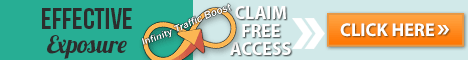




![Validate my RSS feed [Valid RSS]](valid-rss.png)